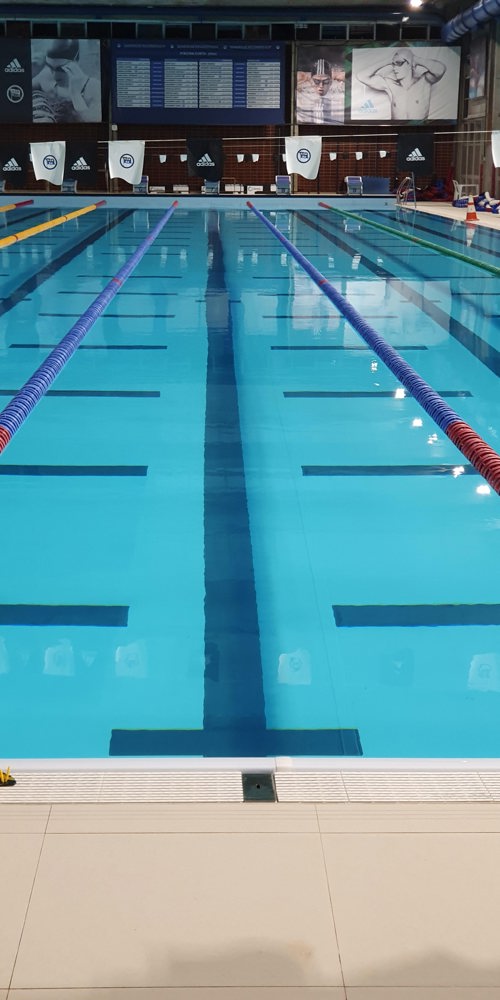Accessibility
Ensuring our centres, facilities and systems are accessible to all is very important to DCLT. We are always working to improve this, but please find our latest accessibility guidance below.
Centre Access Guides
Website Accessibility
If you find that the text size is too small, then you can easily make it larger, following a few simple steps.
The fastest option is to press CTRL + Plus or Minus (or Apple + Plus/Minus for Mac) on your keyboard. You can also adjust text size in the View menus of most browsers.
On mobiles, you can pinch to zoom, or customise your devices' accessibility settings to adjust text size, contrast and add audio prompts for key interface elements/navigation. Exact instructions vary if you are on iPhone or Android devices, so please check with your device manufacturer for more accessibility settings.
Accessibility Enquiries
Send us a message below, or get in touch with your local centre if you have any accessibility questions.
Free Carers Support Tickets

Sign up to our newsletter
Enter your email below to register